Mobile printers - buy printers to go at Tonerfabrik
Scope of delivery :
- 1x Colop e-mark® create
- 1x ink cartridge suitable for the e-mark® create
- 1x power supply
Payment methods & security
Your payment information is processed securely. We do not store credit card details nor have access to your credit card information.
Immerse yourself in a world full of inspiration!
Express your creative ideas effortlessly by printing in vibrant colors on virtually any absorbent surface. Whether paper, cardboard, textiles, cork, stone, unglazed ceramics or untreated leather - our system allows you to transform ordinary objects into individual works of art. Use our intuitive mobile app or desktop software to create colorful designs in just a few clicks. Surprise your friends and family with creative prints in unexpected places and put a smile on their faces. Create WOW effects with our innovative printing technology.
How is the e-mark® create used?

How to use the e-mark® create
- Download the free app for iOS or Android
- Design your own print or select predefined motifs
- Connect the app to the e-mark go
- Send the motif from the app to the printer with one click
- LET'S PRINT on almost any absorbent surface directly or on labels
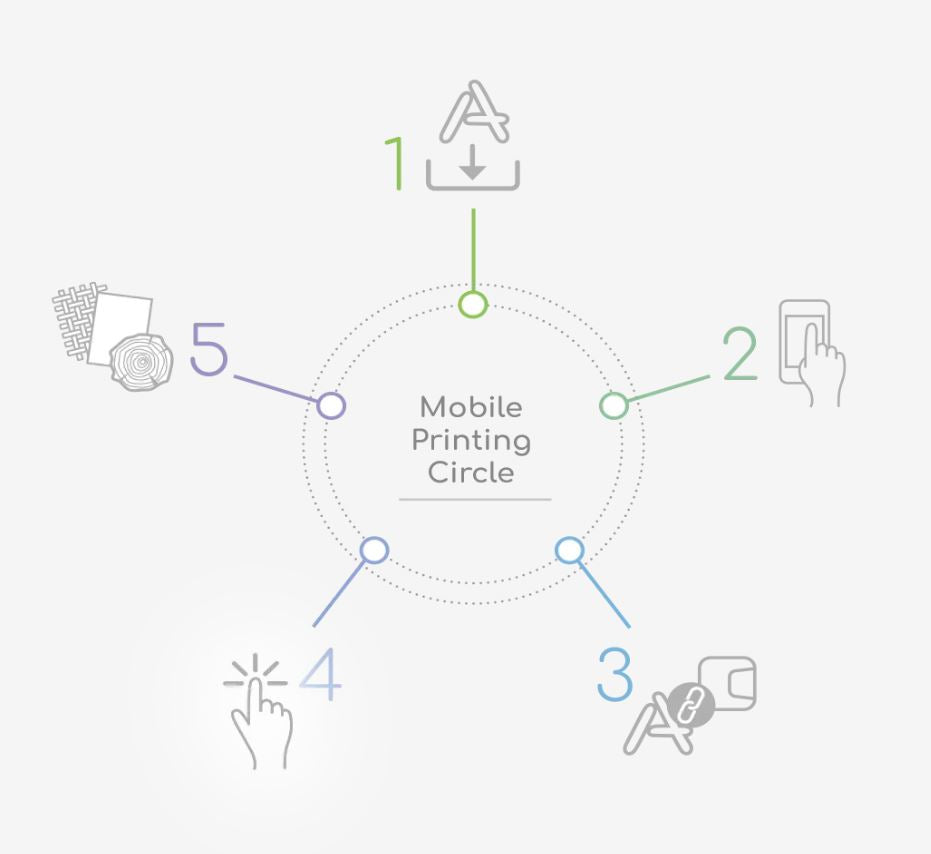

Printing on all absorbent surfaces
Dere-mark® create is a small mobile hand-held printer for creative use - crafting, designing, personalizing, organizing and much more. Print your diverse creative ideas no matter where you are, be it for Christmas, Valentine's Day, Mother's Day, birthdays, family celebrations, baking and cooking, homemade and handicrafts.
Print individual bows
Our extensive selection of endless loops allows you to effortlessly design individual loops according to your wishes. With a simple sideways movement of the e-mark go you can produce one or more loops within seconds. This makes the print wash-resistant and guarantees long-lasting quality.

software
The e-mark create is operated via the e-mark create app. Design your prints directly in the app by adding images and text or find numerous pre-made templates in the app for immediate use. Send the print template to your e-mark create and print it!
The e-mark create app is available for Android and iOS devices. Connect your e-mark via Wi-Fi and send the imprint designs with one click. In addition to the e-mark create app for Android and iOS, we also offer Windows desktop software. It has the same functions as the mobile app. The prints can be transferred to e-mark create via Wi-Fi or USB.
About the software
Instructions
All instructions and product data sheets for accessories can be found in our Help Center.
Show instructions
templates
In addition to the ready-made templates in the app or desktop software, we offer many free imprint designs for different occasions or applications (Christmas, Spring, Bullet Journaling, Home, etc.). Step-by-step instructions help you load the designs into your app or desktop software.
To the templates
Technical data
- Create prints with the free app for iOS, Android and software for Windows PCs
- Ink cartridge C2: suitable for up to approx. 1,500 prints; filled with special ink (CMY), which reliably delivers high and brilliant print quality from the first print, even with infrequent use.
- Maximum size of the impression: height 14.5 mm and length 150 mm (5.9" x 0.57")
- Maximum printing speed: 300 mm/s
- Pre-made impression designs
- Upload logos and images and simply print (jpg or png)
- High mobility and flexibility thanks to battery operation
- Battery life of 5 hours (with continuous pressure)
- Battery: 11.1 V Li-Ion with at least 600 mAh (3 cells with 3.7 V each)
- Data transfer: USB or Wi-Fi
- Weight of the device without packaging: 224.5 g
- Mobile multi-color printing, directly onto various absorbent surfaces
Inkjet, 600 dpi - Package contents: e-mark, ink cartridge, USB cable, EU Type C power plug, quick setup guide
questions and answers
What materials can I print on with the e-mark create?
The e-mark create can print directly onto absorbent surfaces. These include various types of paper (printer paper, kraft paper, parchment paper, envelopes, paper stickers, napkins, paper bags,...), cardboard, untreated wood, cork, fabric (felt, cotton, linen,...), stone, unglazed ceramics and much more more.
What type of paint/ink does the e-mark create use?
The e-mark create is based on inkjet technology. The standard ink cartridge is a 3-color (CMY) cartridge that can print any color combination. It was developed by HP Inkjet Technology specifically for mobile printing purposes. The e-mark create can only be used with original COLOP e-mark cartridges. You can print around 1,500 impressions with one cartridge. In addition to the standard cartridge, a black pigment ink and a UV ink are also available.
Where does the e-mark create start printing? How can I position it?
Markings on the sides of the e-mark create indicate the center of the imprint and help position the imprint in a predefined area. In the app you can choose between a side and a middle starting position. The ruler is also a great help when positioning prints.
How can I print on cotton ribbons with the e-mark create?
Printing ribbons is a great way to personalize gifts or decorations. With some settings in the app you can repeat your print endlessly. Use the e-mark Ribbon Guide to print perfectly on your ribbon. In addition to the COLOP e-mark cotton tapes, you can also use your own tapes, or, for wet and humid environments, use our COLOP e-mark waterproof tape.
You might also be interested in
Recently viewed products









